Final Process-3d print
Process
Final presentation: https://new.express.adobe.com/published/urn:aaid:sc:VA6C2:803c166a-d7bb-4b66-ab09-f7fc0ca5484a?promoid=Y69SGM5H&mv=other
Original concept: 2 pieces, one holds water/drainage, then a decorative tray, sea ocean theme, with different sea textures and imagesStarted with making simple box shapes
boolean union difficulties
I fixed by dupe the edge and extruding it so it meets all the way down to the bottom of the containor
shell to create width of inside the box
measured distance to determine size of the inside tray -1.55 twice from each width and length then offseted by 1 because it needed to be slightly larger
starfish offset, split and trim to combine shapes
Starfish Tray Piece
Ornamentation for the side of the soap dish/container
I thought it would be cool to add ornamentation on the container along with the pattern, not as intricate but still figuring it out.
Seashell
Curve mirror arc tool, split in half and then used under surfaced 'curve network'- this combined the different lateral and vertical heights.
Then using arc tool to create shell shape, and straigt lines from the center to the edge of the arc. Selected the straightlines, projected onto shell shape- which made the lines follow the curve of the surface, sweeped 2 the edges
did this with this tutorial https://www.youtube.com/watch?v=8hvuUeDc5I0
I couldnt figure out how to do it to the shape I wanted
copied and pasted it. Duped the edges and connected it with a poly line used sweep 2, Joined it to make a closed polysurface. This video helped give me an idea of how to make a surface 3D: https://www.youtube.com/watch?v=KAre1dRvUbU&list=PLXeFqCRRSA3hGU688eWuYVTk5_RJdlFp3
Seaweed Ornament
https://www.youtube.com/watch?v=qv6Sui8SR78
used cage edit to edit sweep 2 result

Process continued... (note I was taking notes as I went but realized it didnt actually save so I forgot some things)
Made a mesh and then used cage edit to make it asymetrical
traced it and then used sweep 2 to make it cut inward
booleandifference it to cut into the shell
filletedges to make it less harsh of a cut and halfed it
Starfish
lofted star shapescapped it and used cage edit to make it more organic looking
Seeweed
made a flat extruded polysurface and then used cage edit to found the middle part up and the sides down a bitcopied and paste it and warped it so the pieces arent identical
Water waves
the shell had naked edges so I found it using show edges tool, I joined surfaces and then the bottom was the only part that was open. So I tried joining it but it didnt work, I ended up splitting it with a box (instead I initially did with a planar srf) which then made a clean cut and closed it?
thought that it was protruding too much for my box so I flattened it using cage edits
same with the bubbles
Soap Starfish Tray
I had issues where some had missing surfaces which i fixed using sweep toolthen since it wasnt closed polysurface I had to see why...
I joined them all together
I made is higher than the rest of the other details to make it stand out more.
The container:
duped edges to extrude outeredge and make the top of the container
then I shelled it but I also boolean differenced it to cut in the top with the bottom. which took a lot of extra work to make it match, it was probably unnecessary but I wanted to make sure they wouldnt get in the way of each other.
The tray turned out to be a closed non-manifold surface which I didnt notice until it was pointed out to me, so I googled how to fix it. I also made the tray thicker so it would be more sturdy.
my polysurface was open so i had to explode it all and connect it all
Had to rescale stuff to the top originally it was going to be on the bottom part, but because the top should be bigger to fit the soap I then had to adjust the scale, using scale and cage edit. Then made all the details of the box intersect and boolean union them together.
I had issues because my starfish was a open mesh or something so I googled to solve it made it into a solid and combined it
then I thought I would draw it directly onto the object which worked using the view ports front and right, extruded the curve.
offseted the surface and extruded again
then sweeped it to connect it together since cap wouldnt join them
then I trimed the surface so it was flat at the bottom
connected to make it a closed solid polysurface

Printing
this is it pretty much done but I realized I forgot to do the lip for the drainage so I decided to print again
Final Photos
Technical Drawing
for some changes I made the outlines thicker at 1. I had to split some lines so it would run on the outline only because some lines overlapped. For making it into a pdf I found rhino pdf set with vectors made the line weights accurate but I had issues some of the arrows would show up as lines on the second photo, not sure how to fix that changed layers so it was with the other arrowhead that did show up and still didnt fix it.

















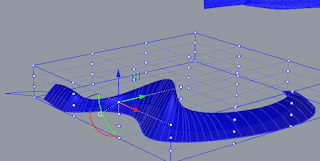










































































.png)









































Comments
Post a Comment